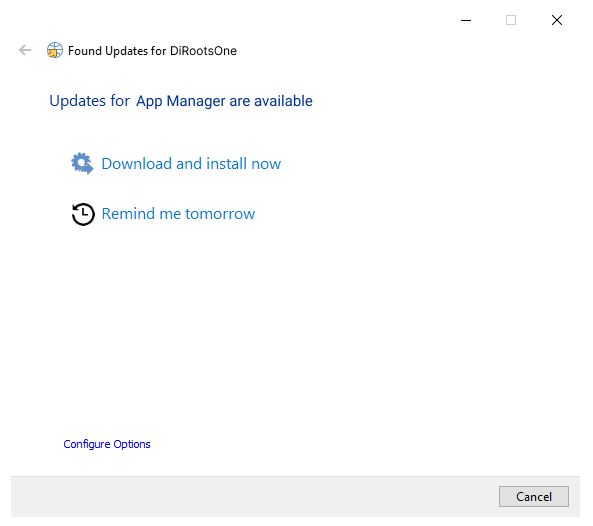Getting Started
DiRoots App Manager is a standalone desktop application to install/update DiRoots Applications and to enable/disable Revit Plugins. Not permitted:
- Sell/resell
- make modifications to the software.
Main Modules
- Install and update all DiRoots applications in one place.
- Add-in manager to easily activate/deactivate Revit plugins and the ability to save the activated/deactivated add-ins/plugins to profiles.
- Auto delete Revit Journal Files.
- Automatically open RVT and RFA files with the correct Revit version.
- Quickly check the version of RVT and RFA files.
Table of contents
Download
Download the latest version of App Manager.
Install
Compatibility
- Windows 7, 8, 10 and 11.
Standard Installation
This method is ideal for individuals who want to install DiRoots App Manager in one computer.
-
Run App Manager installer.
-
Select the checkbox if you agree to the Terms and Conditions and Privacy Policy.
-
Click ‘Install’.
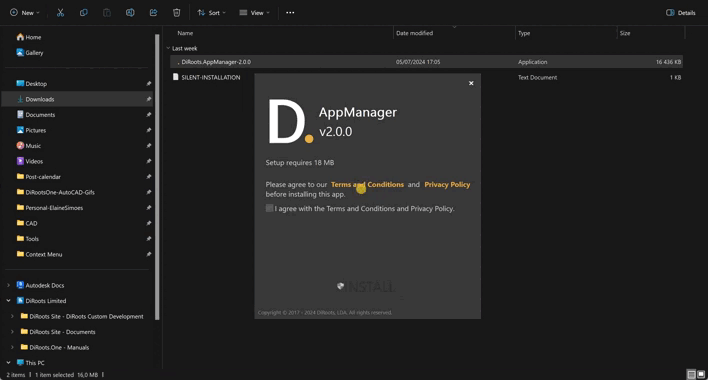
Uninstall
Using the installer User Interface
-
Run App Manager installer.
-
Click ‘Remove’.
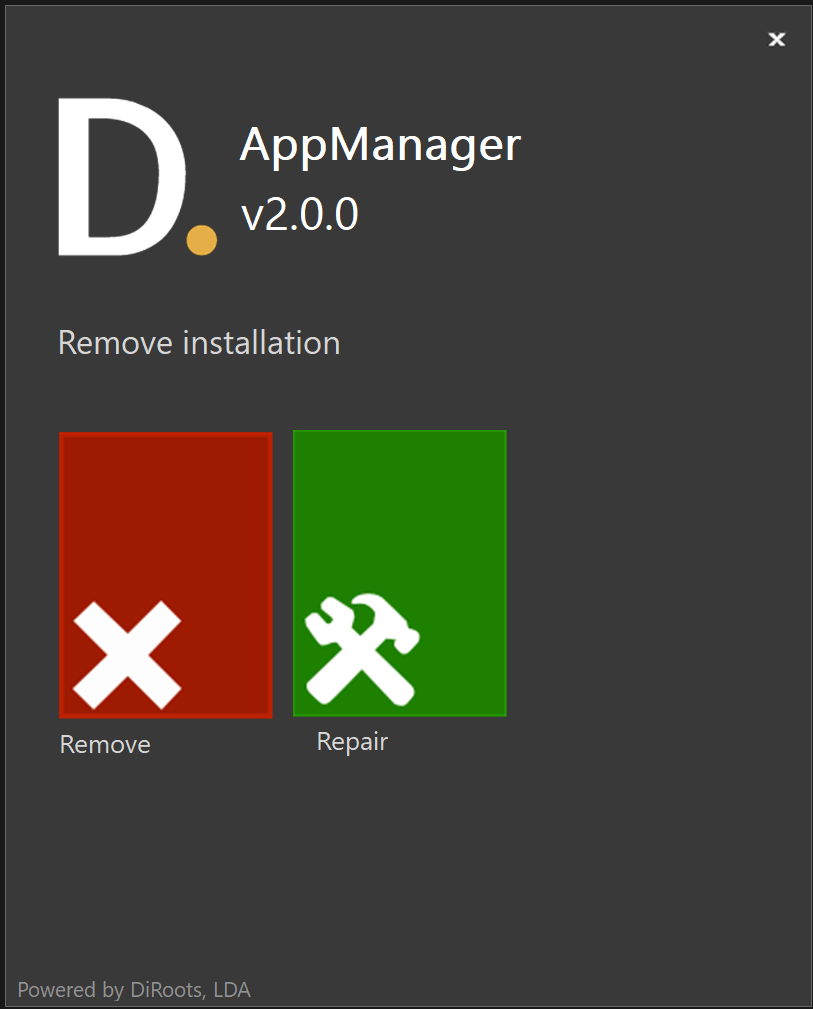
- Wait for the uninstallation to complete and click ‘Finish’.
From the control panel
-
In the search box on the taskbar, type Control Panel and select it from the results.
-
Select Programs > Programs and Features.
-
Press and hold (or right-click) on the program you want to remove and select Uninstall or Uninstall/Change. Then follow the directions on the screen.
Updates
DiRootsOne includes an updater to help you keep it up to date. The updater will:
- notify you whenever a new version is released.
- ask you to install now or to remind you tomorrow.