DiRoots App Manager
DiRoots App Manager is a standalone desktop application to install/update DiRoots Applications and to enable/disable Revit Plugins.
Table of contents
Tools
In the “Tools” tab you will find all the DiRoots applications available.
Note that in front of the name of the tool there is information about the type of application and its status, whether it is free or requires a subscription.
-
Use the search box to find a tool.
-
Use the dropdown list to filter the tools by type.
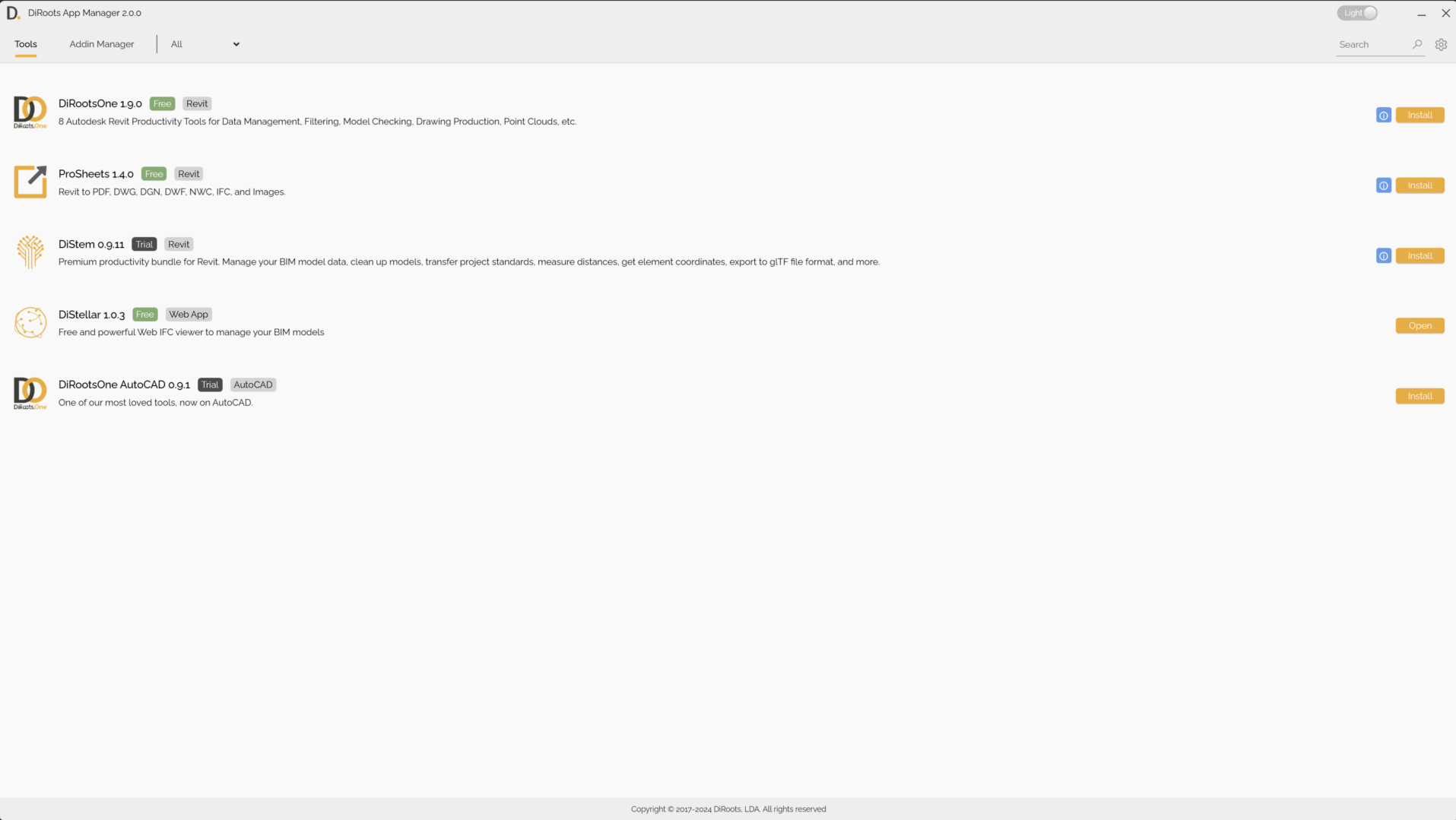
Note: the version on the image may not reflect the latest version of App Manager.
Tool details
Click on the desired tool to find out more about its features.
-
In the first “Overview” tab, you’ll find a full description of the tool’s main features. As well as links to documentation, to send feedback, to quote a customized product, etc.
-
In the second “Changelog” tab, you can see the latest updates to the tool, as well as new features and bug fixes.
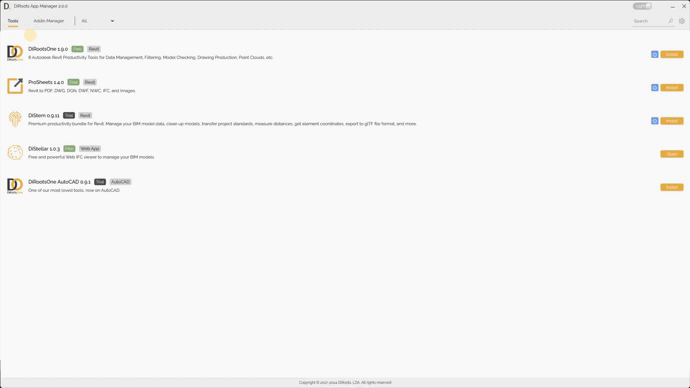
Note: the version on the image may not reflect the latest version of App Manager.
User Guide
Click on the “Info” button to access the full documentation and tutorial videos for the current tool.
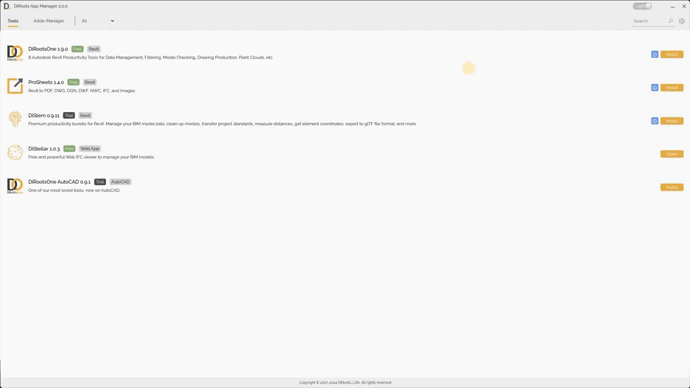
Note: the version on the image may not reflect the latest version of App Manager.
Status
Check the button next to Info (user guide), which will indicate whether you already have the application installed or direct you to open it (in the case of the cloud application). The statuses can be Install, Uninstall, Update or Open.
Note that if the button is set to "Update" the current application installed has an old version, and you may not have all the current tools.
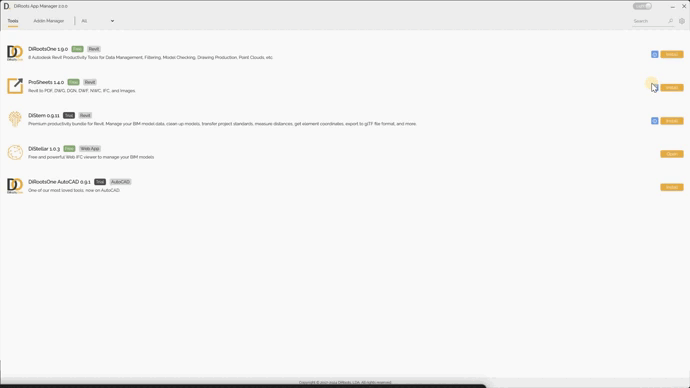
Note: the version on the image may not reflect the latest version of App Manager.
Settings
Activate the button to perform a cleanup, deleting old Revit files.
-
Define how many days can be considered to delete the files.
-
Determine how often the tool should check for old files.
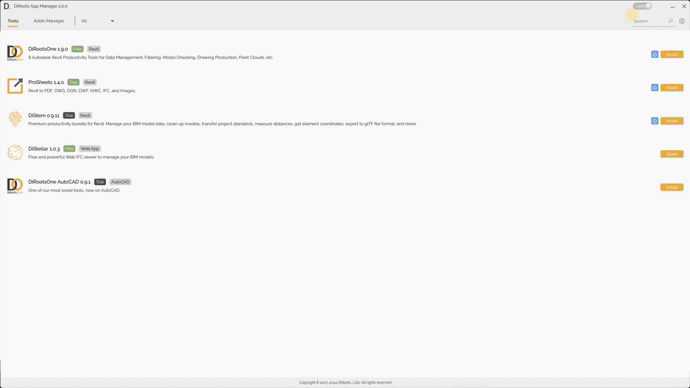
Note: the version on the image may not reflect the latest version of App Manager.