DiRoots App Manager
DiRoots App Manager is a standalone desktop application to install/update DiRoots Applications and to enable/disable Revit Plugins.
Table of contents
Addin Manager
In this tab, you will find a list of all the plugins installed on your computer and you will be able to manage them. This list includes the name of the application, the version, the specific user, the installation location and the on/off status.
- Use the switch button in the On/Off column to activate or deactivate a plugin.
- Use the search box to find a plugin.
- Make sure you don’t have Revit or AutoCAD open to perform actions on the plugins.
Make sure you open the Application Manager as Administrator. If you haven't opened it this way, you won't have permissions to act on the plug-ins.
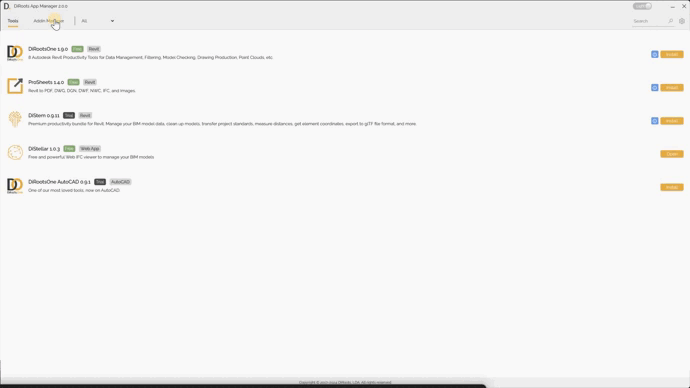
Note: the version on the image may not reflect the latest version of App Manager.
Settings
Activate the button to perform a cleanup, deleting old Revit files.
-
Define how many days can be considered to delete the files.
-
Determine how often the tool should check for old files.
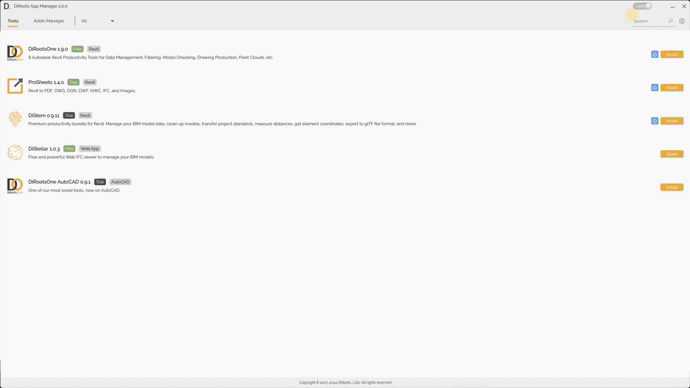
Note: the version on the image may not reflect the latest version of App Manager.