DiRoots App Manager
DiRoots App Manager is a standalone desktop application to install/update DiRoots Applications and to enable/disable Revit Plugins.
Table of contents
Addin Manager
Automatically open RVT and RFA files with the correct Revit version and quickly check the version of RVT and RFA files.
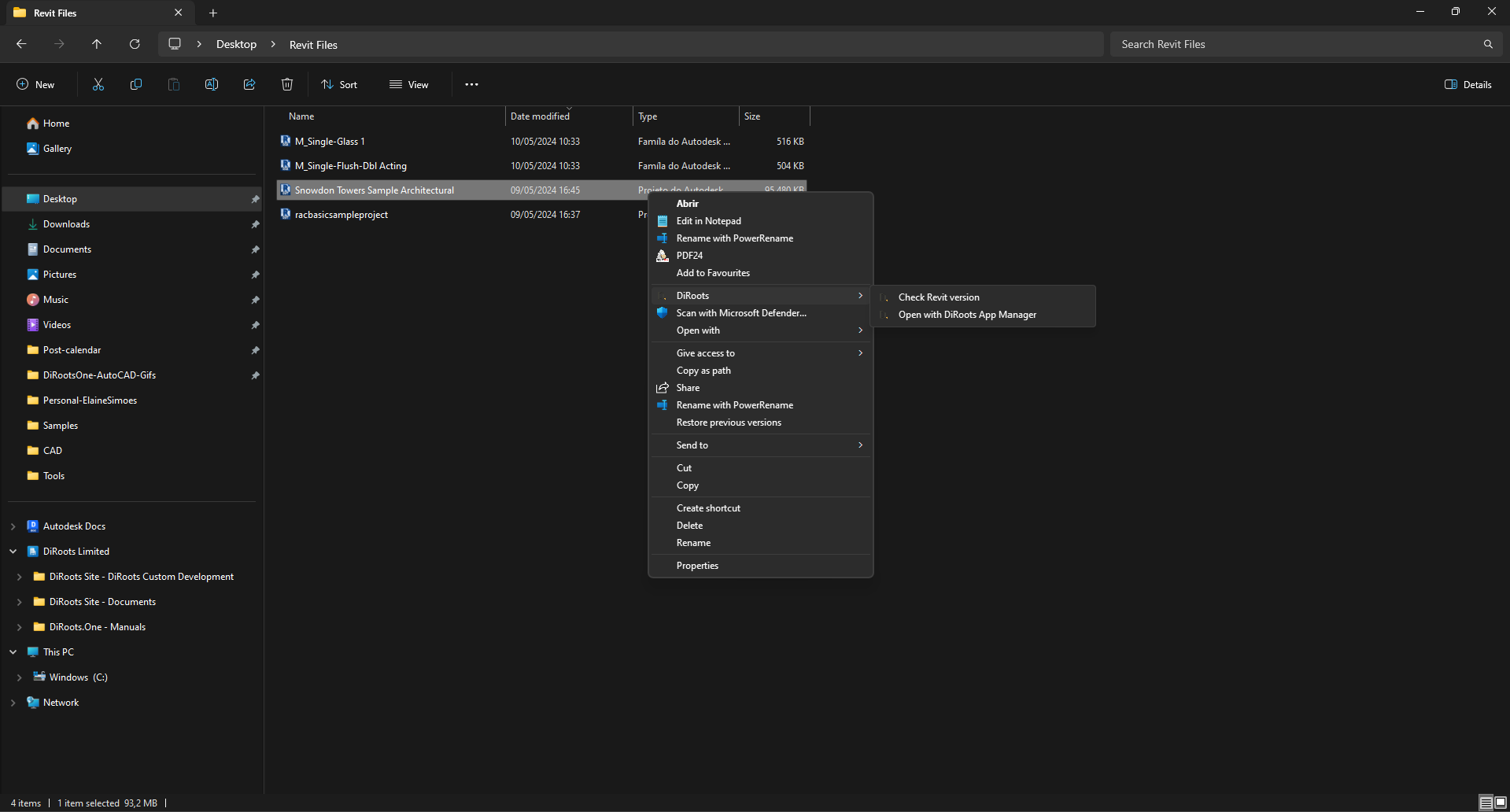
Note: the version on the image may not reflect the latest version of App Manager.
Check Revit version
-
Right-click on the RVT or RFA file.
-
Click on “Show more options”.
-
Find “DiRoots” and then click on “Check Revit version”. Now check the version of the current file.
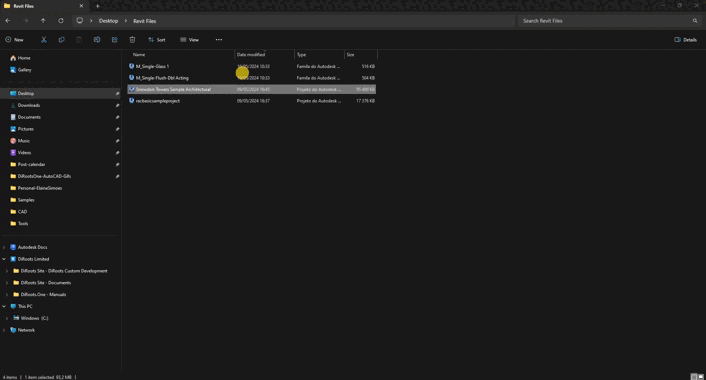
Note: the version on the image may not reflect the latest version of App Manager.
Open with DiRoots App Manager
Opening through the DiRoots App Manager allows you to choose a version of Revit to open the file, in case the current file is from an older version that you don’t have on your computer.
-
Right-click on the RVT or RFA file.
-
Click on “Show more options”.
-
Find “DiRoots” and then click on “Open with DiRoots App Manager”.
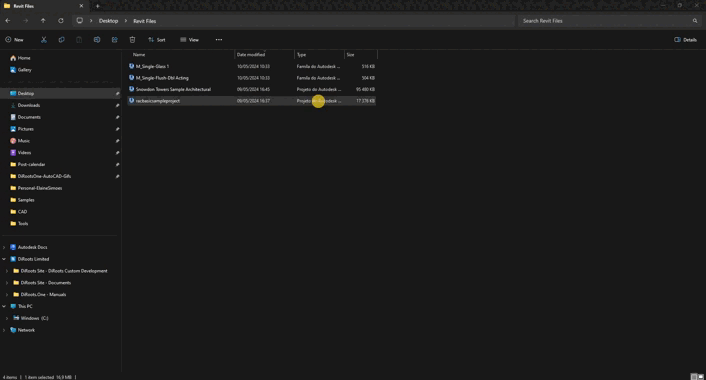
Note: the version on the image may not reflect the latest version of App Manager.